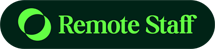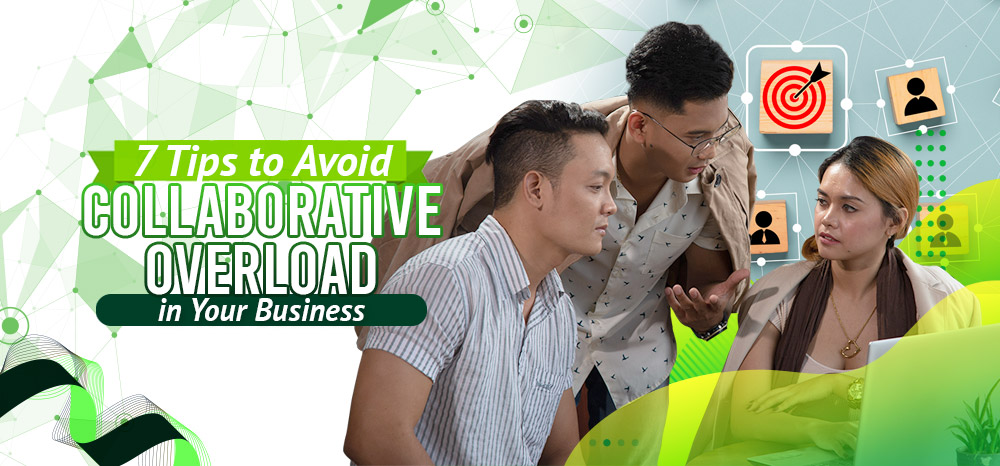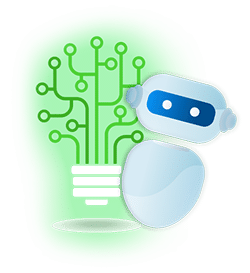Collaboration is easier today than it was before. With the internet and communication tools, the world is getting more connected.
Now is the time to help each other build your business, regardless of where you are in the world.
But did you know that too much collaboration can damage your productivity?

What is Collaborative Overload?
According to a study by Harvard Business Review, the average worker spends 85% of his/her time in collaborative overload. What does this mean?
Collaborative overload often manifests as unproductive meetings and excessive emailing.
You might think it’s beneficial. But it could also imply that too many people are working on the same tasks. Some might even be answering the same questions all the time.
So, how can they work on their main tasks if they’re too preoccupied with collaborative side projects?
After all, “busy” doesn’t always mean “productive.”

Understanding the Types of Collaboration
So should your team stop collaborating? No. Collaboration is definitely crucial for a thriving team. But how do you properly collaborate? First, let’s understand the three main types of collaboration — informational, social, and personal.
Informational collaboration is sharing your expertise with the team. It can be teaching them certain skills when they invite you for a seminar. Or maybe you hold data that another department needs. Informational collaboration is allowing them access to that data.
Social collaboration is mainly sharing your network and connections with your colleagues. If they need specific contacts, you can point them to the right person.
Lastly, personal collaboration involves sharing your time and effort for a specific project.
Out of all, personal collaboration has the most risk for collaborative overload. When your employees get too involved, they have less time for their main tasks.
Most end up having to render overtime just to finish their deliverables. Some even experience burnout from this unproductive cycle.
So how do you avoid this? Here are 7 tips.
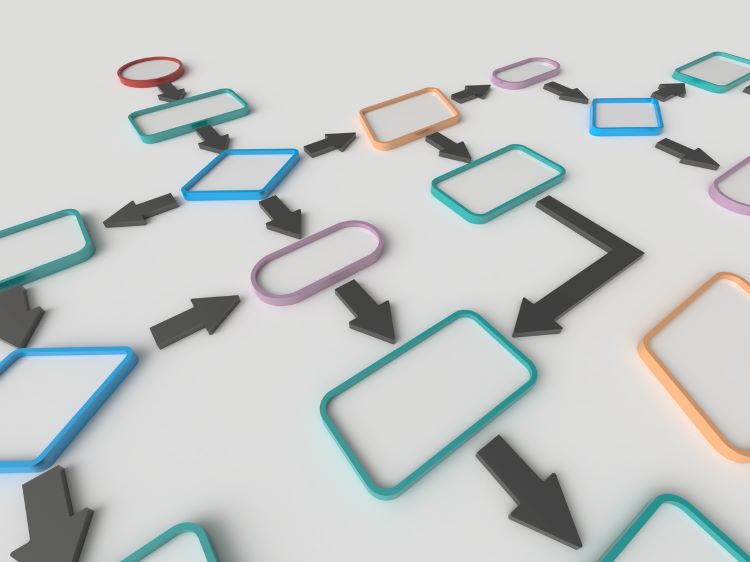
Set a Clear Workflow for Your Team
Every employee has a role to fulfil. Thus, you need to create clear workflows for everyone.
Why should you do this? To avoid wasting time. When the workflows aren’t clear, some roles might be made redundant.
You might think that your team is collaborating. But through careful inspection, some of them may be doing the exact same thing. You don’t want to waste your precious resources.
So set the expectations by providing specific tasks.

Call for Meetings when Necessary – But Make it Short and Sweet
Did you know that getting rid of some processes can increase your productivity? Less is more, as some may say. It frees up time for more important things.
And meetings are notorious time suckers.
Yes, meetings can be important. But most should have been emails instead.
So you can make a policy to set meetings only when necessary.
There should be an agenda specified on the invite. Also, you can limit it to 15 minutes or less to force your employees to go straight to the point.
Save a lot of time and be more productive by cultivating this in your work culture.

Allow Your Team to Set Focus Hours
Focus is crucial to create valuable output. It’s exemplified by the concept of Deep Work.
But how can your employees do that when they’re distracted by collaborative overload?
So try to create focus hours- or even focus days- for your employees. Allow them to set their status on snooze during their peak productive hours.
In this way, they can give their tasks their undivided attention.
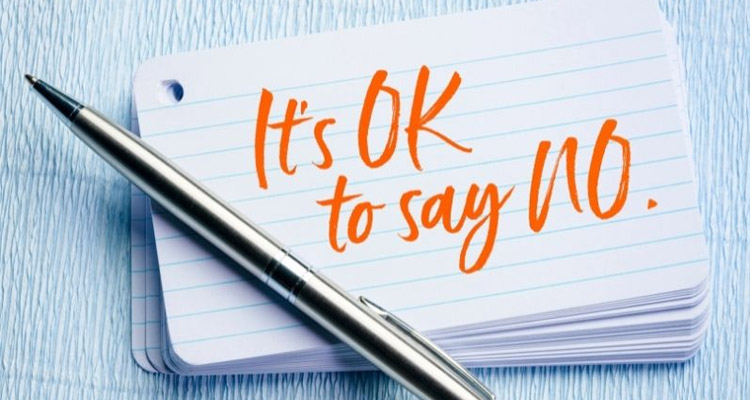
Permit Them to Say No
How hard is it to say no? Well, it’s pretty hard for some employees.
Some high performers are the go-to people for specific tasks. Other people need their attention, opinion, or even output. How can they turn down a request?
Give your employees the option to say no. Remember, they also have other tasks to finish. How can they accomplish their KPIs when they’re distracted by side tasks?
On the other hand, sometimes, an employee’s involvement is not necessary for a project. In this case, no one should take their “no” against them.
At the end of the day, you want employees who can manage their time for the specific roles they are hired for.
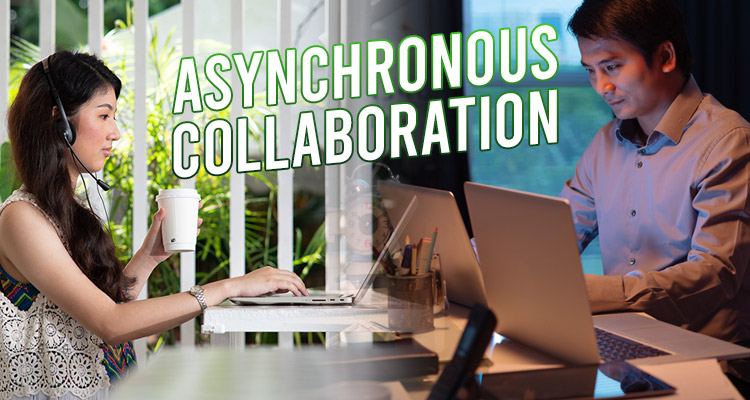
Promote Asynchronous Collaboration
With remote work, you can collaborate in different time zones. How? — by asynchronous collaboration!
Some information and output don’t need to be in real-time. For example, one of your employees might need data for his/her article.
You can assign the request. And they can work on it during their hours. After their shift, they can submit the requested data. And now, you can work on it or have it revised with some comments.
See where this is going? With proper tools, you can make asynchronous collaboration work. Check this link for more tips to make the most out of asynchronous communication.

Create an Internal Wiki
Most of the time, other employees might need information from other departments.
That’s not really a problem. But have you experienced multiple requests for the same thing by different people?
Take procedures for using an app, for instance. Or maybe how to use specific features of your in-house tools. It can also be frequently asked questions about a certain employee’s expertise, such as taxation questions or new hire onboarding specifics.
An internal wiki might be a good idea. Think of it as an in-house repository of frequently asked questions. It can be a collection of write-ups, videos, or infographics to clearly explain specific topics.
So instead of bothering each other unnecessarily, they can just check the compilation of data for answers.

Encourage Effective Collaboration
Collaboration is still necessary for business success. But how can you tell if your team’s collaboration efforts are effective?
Well, it’s when everyone on the team is on the same page. They have clear roles and responsibilities. As a result, they can create meaningful and creative output faster for your business.
Encourage this type of collaboration.
Recognize their efforts with words of appreciation. Material rewards such as cash bonuses or incentives is a good plus as well.
When you reward this behaviour, you can expect your other employees to follow suit. It will then be the standard for your team.
Are you looking for team members who can collaborate well? View our candidates of pre-qualified Filipino remote workers to start building your dream team!
Call us or schedule a callback for any questions. Cheers!