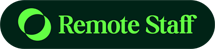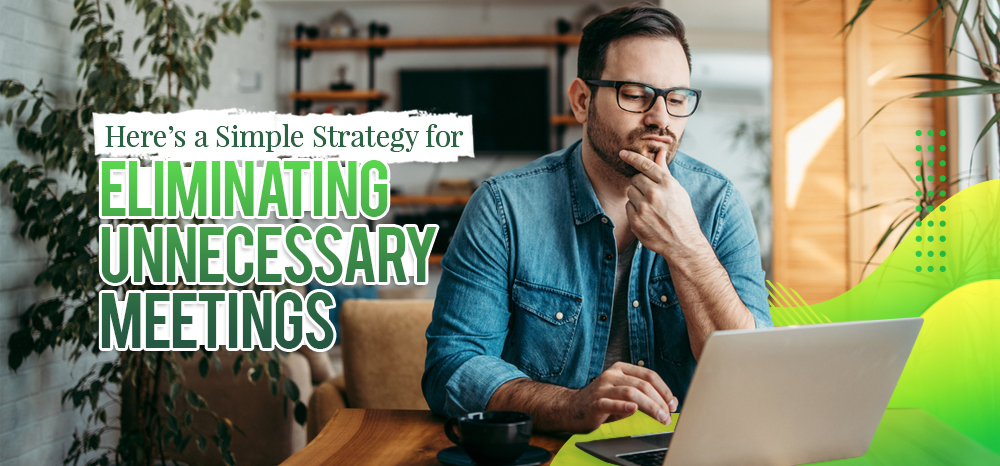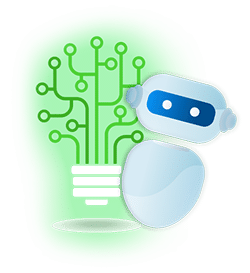Whether you’re in a hybrid setup or a fully remote setting, there’s one thing we can all agree on: too many meetings could have been emails instead.
You know what I mean. From meetings called to plan for another meeting to those that merely synthesize the previous one, we could all do with calling for less of them. No wonder so many people are reeling from Zoom fatigue these days. Phew.
On the other hand, is there another way to make a one-time announcement to your entire team or company without having to call for a meeting? (Aside from an email, of course.)
The answer is a resounding yes.
Make Use of a Short-Form Video

A short-form video is a great alternative to a meeting. All you have to do is record a quick statement and then cascade it down to your team.
Through this method, you can share your ideas or what you’d like to accomplish in one go. More importantly, each member of the team can digest the video on their own time.
You can even make it more collaborative by asking the relevant members to do the same. If they have anything to add, they can create their own short-form video.
Afterwards, upload and distribute the videos via email, Slack, or other channels. This way, everyone can be on the same page without having to attend a meeting.
Not sure where to begin? You can start with a four-minute informative update or perhaps a thought-starter video.
If you’re not feeling too presentable but need to get the word out, incorporate your presentation deck into the video and simply do a voice-over.
Key Points to Keep in Mind
Before you create your first short-form video, here are four things to consider:
Keep it Short

Try to keep it below five minutes. You want your team to be able to view and digest what you have to say as quickly as they can.
If that’s not possible, then perhaps you do need to call for a meeting (but make sure that everyone you end up inviting actually needs to be there).
Avoid Ambiguity

In the same vein, make those five minutes count. Go straight to the point about what you’re trying to communicate. There should be no room for guesswork or vagueness, or your short-form video will end up being just another waste of everyone’s time.
Incorporate Visual Aids, If Possible

As mentioned earlier, if you’re uncomfortable seeing yourself on the screen, you can always use graphics of key words, thoughts, and other phrases. You may also utilise photos and graphs to better illustrate your key statements.
Ask for Feedback

As with a regular meeting, it helps to ask for feedback. Once you upload your video, encourage your employees to share their thoughts. If they’re hesitant to do so publicly, you may opt to use Google Form and/or Typeform to record their responses.
Don’t get me wrong. There are still some situations that require meetings in real-time. However, it’s best to think of meetings as a tool in your arsenal that you should use sparingly.
And sometimes, it’s simply best to delegate.
Remote Staff has helped more than 3,000 Australian SMEs and entrepreneurs find and hire skilled remote workers from the Philippines for the past 15 years and counting. Since 2007, we have provided more than 8,000 remote talents who can produce results – with or without regular meetings.
Call us today or schedule a call back so we can get started.