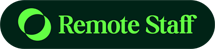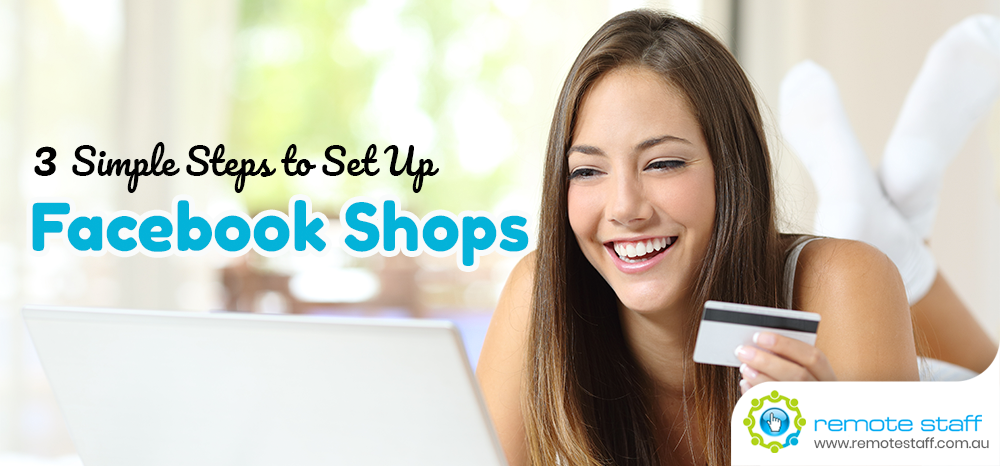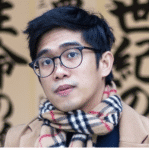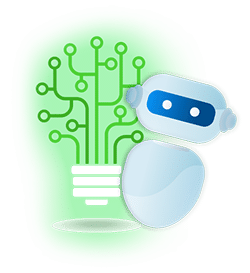At this time, every business should have online operations ready. You need to be able to cater to your clients without meeting them at all. With that, an online shop is a necessity.
Where do you build, you ask? There are multiple platforms you can use, but do you know that Facebook pages have a free Online Shop function?
Yes! It’s not just an engagement tool. You can also sell directly from your Facebook page through this function!

Image Credit: iStock
Why Facebook?
So you ask, why sell on Facebook? Well, we all know the massive reach of Facebook and the marketing functionalities using its highly customizable ad targeting. If you have an active and growing page, you can close the deals while interacting with your posts.
And the Facebook Shop function is for free! You get unlimited product listings, engagement analytics, and visibility in the Facebook Marketplace.
Even if you have an e-commerce website already, you can sync both for maximum exposure. Here is how
Customize Tabs
If you haven’t already, create a Facebook Business page.
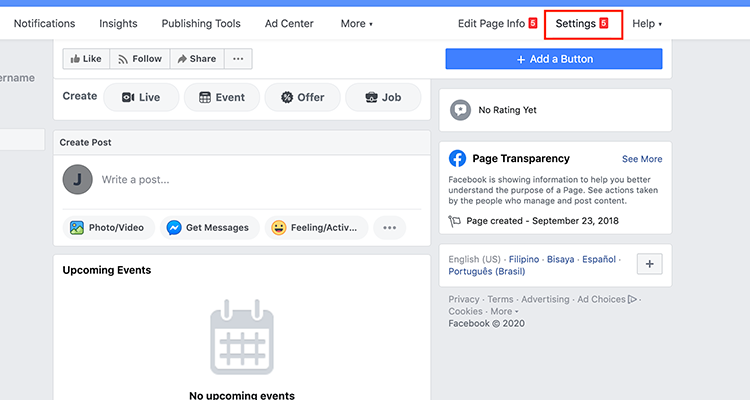
Click Settings.
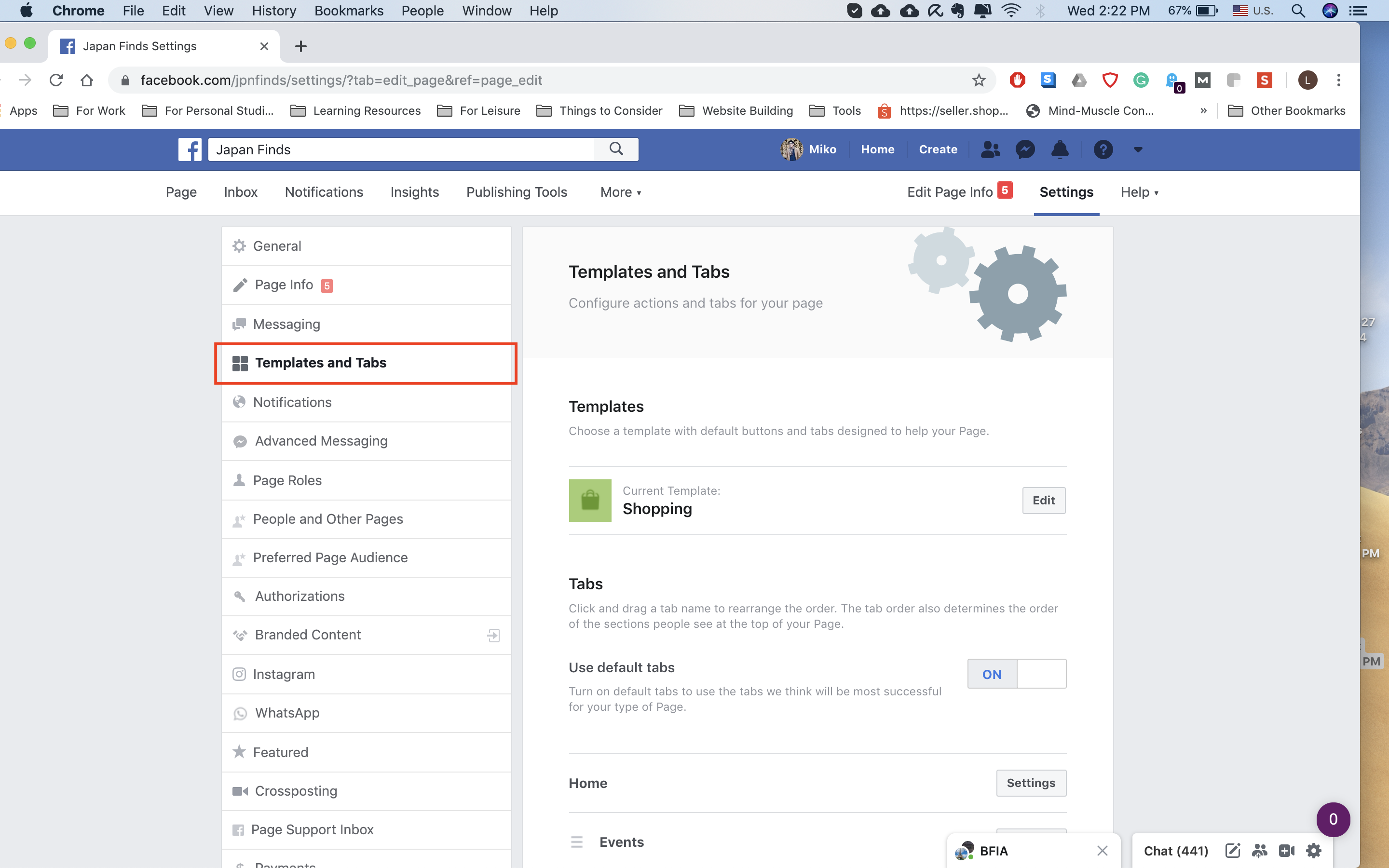
And then, go to the “Templates and Tabs” button.
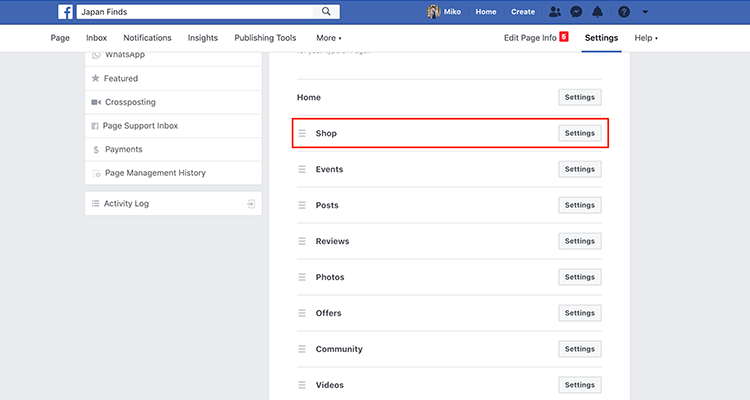
And look for “Shop.”
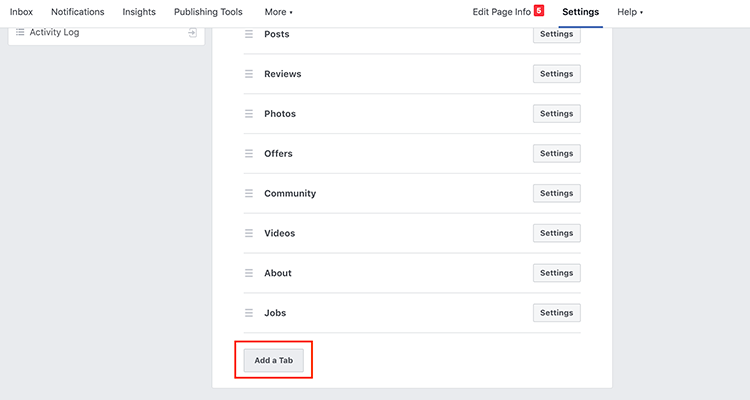
If you can’t find it, you can add the shop tab by clicking the “Add a tab” button. While at it, you can also take out the tabs that aren’t relevant to your business.
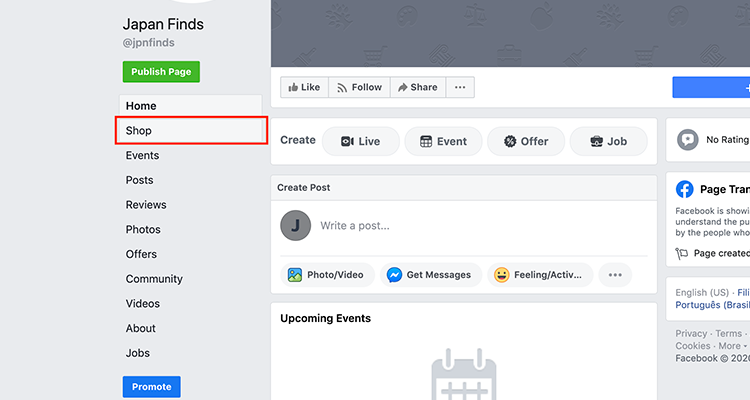
In this example, you can now see the Shops tab on the left side of your FB page.
Setting Up Payments
Now, click the shop button. And FB will prompt you with some questions.
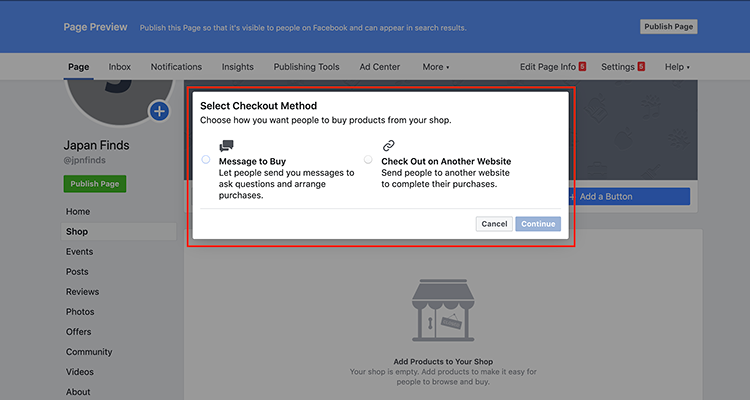
After you agree with the terms and policies for FB Merchants, you will choose a method of payment. It’s either you choose “Message to Buy” if you want them to check out the items on Facebook itself. Or “checkout on another website” to redirect them to the website product page.
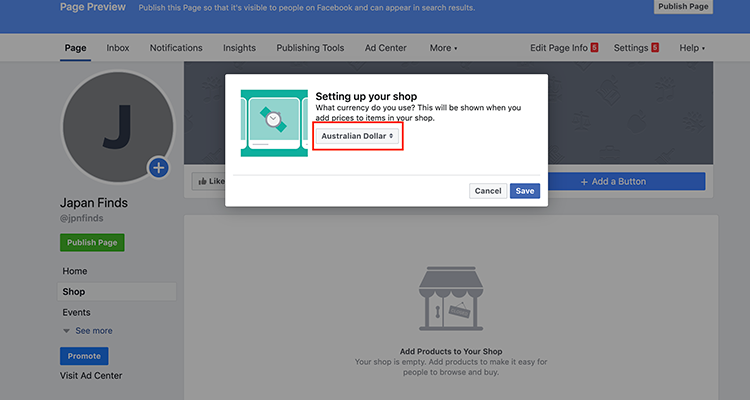
Next, choose your currency. And that’s it you created your shop!

Image Credit: iStock
Check Out: Advantage and Disadvantage
There are advantages and disadvantages to both. If they check out through Facebook, the sales process will be faster because you reduce one step. And it’s also handy for those who don’t have websites. The problem is, not every country has the integration with payment options. So some may do it manually.
As for “checkout on another website,” you can put website promotions to entice them to buy more. You can even get them to subscribe to your newsletter and drive traffic to other product pages. The con is, there’s an extra step to the sales process.
Adding Products
Adding a product is as easy as posting a Facebook update.
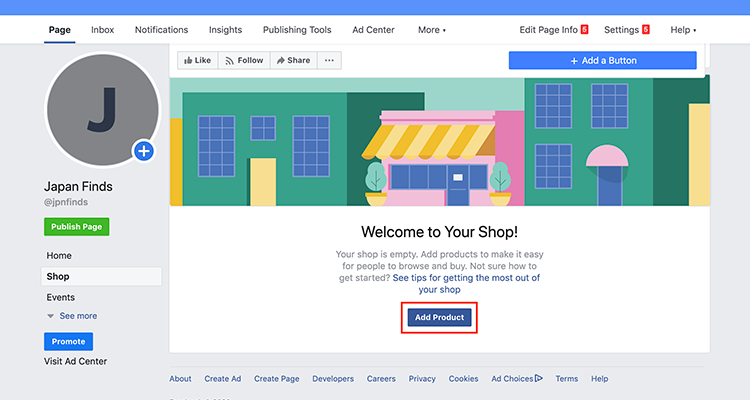
Just click add product.
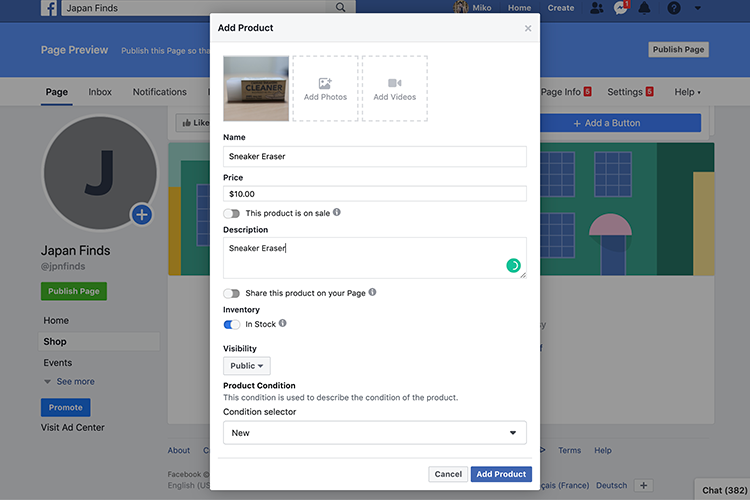
And you will be prompted to this window. Just fill in the details, and you’re good to go.
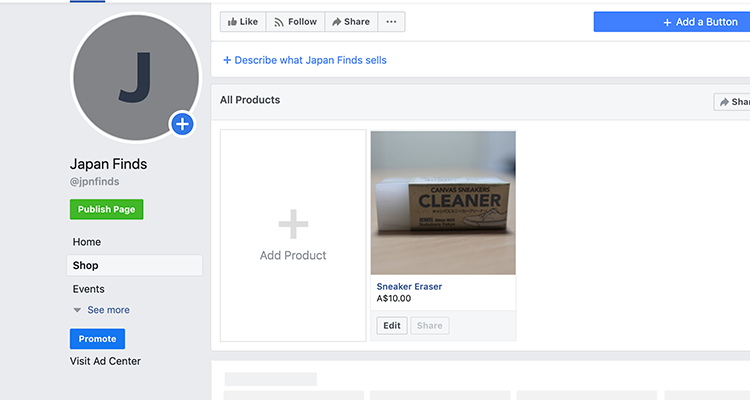
Your product posting will like this. You can also arrange them into categories and collections for easy navigation.

Facebook Tools for More Sales
Facebook has so many functions you can use to increase the sales of your FB shop. You can:
- Share products on your page for engagement
- See product insights to strategize better
- Use the ad manager to target a customized audience
For a free tool, you can drive more income online. It can be a new business platform that can help make your financial bottom line more stable during the New Normal.
With that, It’s time to set up your Facebook shop! Cheers!
Leandro is a content creator and digital nomad who started his career as a remote working content writer. He is an advocate of location independent sources of income. And he believes that everyone has the ability to be one as well. If you have any content requests and suggestions, feel free to email him at leandro@remotestaff.com.