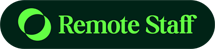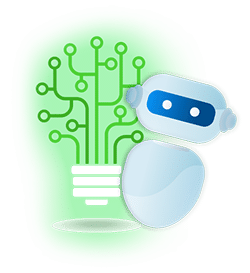A typical work day these days consists of consecutive virtual meetings. Hence, it comes as no surprise that most of us have Zoom fatigue.
However, it’s not virtual meetings per se that drain us. Online discussions aren’t so different from face-to-face conversations, after all. And done right, everyone gets the chance to share ideas regardless of where they are, resulting in a more fruitful discussion and innovation.
So, what’s the problem then?
Endless conversations. We get drained when meetings run for hours, and this usually happens when people keep talking – but don’t really tackle the issue at hand.
Fortunately, you don’t have to suffer in silence. Here are four tips to help you maintain control over virtual meetings (without inadvertently hurting someone’s feelings in the process):
Always Set Parameters

Parameters help keep everyone focused on the agenda. With these in place, you’re all less likely to fumble and waste time figuring out what to talk about and when.
When you want to host a virtual meeting, always be deliberate about it. Have a clear agenda in place. Determine who will lead the discussion and how long it will take early on.
Make sure to start and end the meeting on time out of respect for everyone else’s schedules. Allocate just enough time for tackling each issue. If you have other speakers on board, inform them so they can present their points without exceeding the time limit.
Know How and When to Redirect Conversations

Be careful not to let someone monopolise the conversations or they’ll end up derailing the meeting. While there’s nothing wrong with sharing ideas or thoughts, too much airtime for one person can put off and annoy participants.
When you notice that someone is taking over the entire conversation, don’t hesitate to step in. Redirect the discussion back to the agenda and then call on other people in the meeting to share their thoughts.
Don’t be shy in reminding everyone about the set parameters. If you’re all on Zoom, use the private messaging feature to give the current speaker a heads-up when their allocated time is almost over.
Make Use of Video Tools
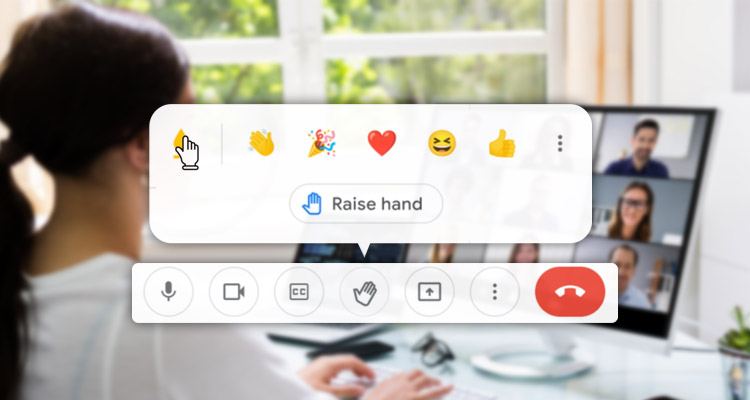
Video conferencing platforms have tools to help meetings run smoothly. These include emoji reactions, screen sharing options, and my personal favourite, the mute button.
Whenever you host meetings, encourage your team members to use these for maximum efficiency. For example, when someone agrees with the speaker, he/she can use the thumbs up reaction (instead of butting in and prolonging the conversation).
Also, when a speaker has been monopolizing the discussion for too long, signal with the reactions button. Or as mentioned prior, shoot them a private message.
In extreme situations (i.e., when someone won’t stop talking despite repetitive signals), use the mute button as a last resort. Do inform the speaker and everyone else that it’s time to move on to the next point afterwards when you do, though.
Provide Follow-Up Opportunities

One reason why some people won’t stop talking is because they see it as their chance to be heard. Hence, when the opportunity to share their ideas comes, they want to make the best out of it.
The problem is, there’s usually not enough time to let them talk at length. Hence, ending a conversation is always easier when you allow for continuing it at a later time.
For example, before you take over, thank the speaker for sharing his/her invaluable thoughts. Let them know that they can always share any further ideas via email or direct messages.
Of course, don’t forget to actually follow up.
Looking for good communicators who can speak (or write) effectively (and concisely)? We got you!
Remote Staff has been scouting and recruiting skilled and talented remote workers from the Philippines since 2007. So whether you’re an Australian SME or an Aussie entrepreneur who’s looking for great writers or customer service agents, we’ve got you covered.
Call us today or schedule a call back and let’s get started.