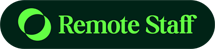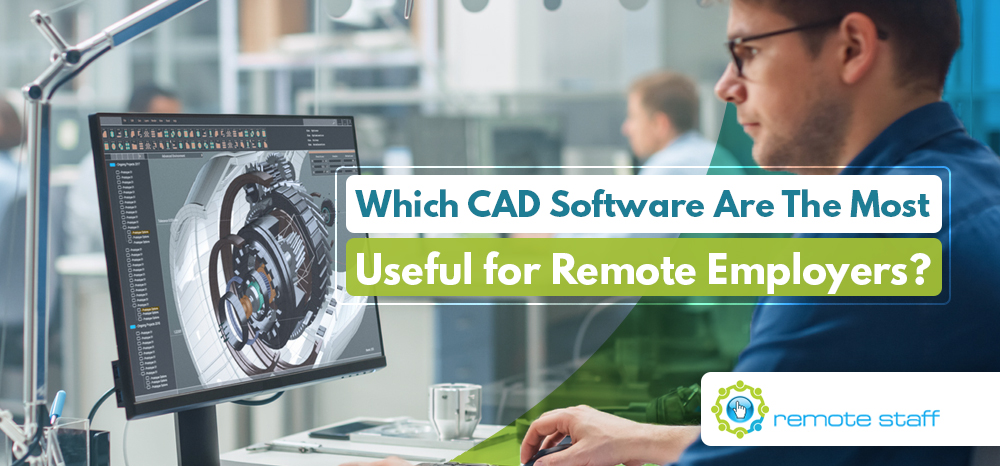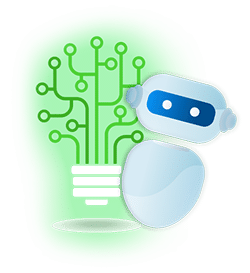Yesterday, we talked about what to look for when hiring remote computer-aided designers. Software proficiency is one of the things on that list.
So, today, we’ll delve into that a bit further. If you’re already familiar with the type/s of CAD software your company uses or needs, feel free to skip this article. Otherwise, read on, mate.
As we mentioned earlier, CAD software has a lot of applications. In the right hands, they can produce amazing things like architectural building plans and 3D concept drawings for revolutionary new products.
However, there are several kinds of CAD software out there, each with their different uses. If you’re not quite sure about which ones your CAD candidates should be familiar with, here’s a cheat sheet on some of the most popular and most useful ones out there:
1. AutoCAD.
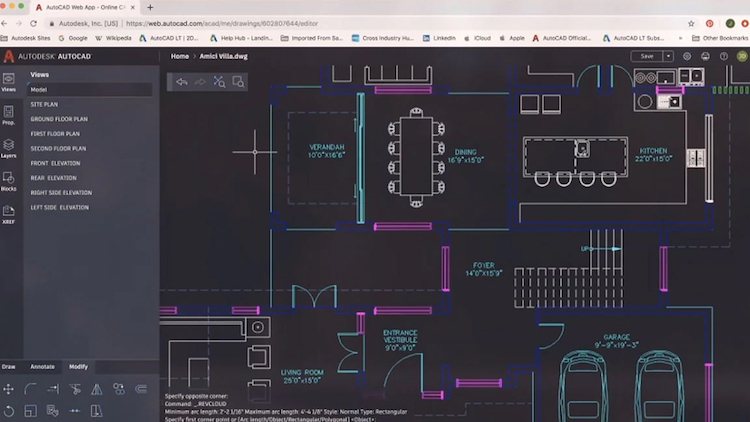
Image Credit: autodesk.com
AutoCAD is to CAD as Photoshop is to graphic design software. It’s one of the oldest and most widely-used CAD software, especially for 2D/3D drafting and design. Plenty of CAD professionals still use this to produce blueprints, section planes, equipment layouts, and model documentation, among other things.
Special features:
- 2D drawing, drafting, and annotation
- Extended workflows
- Xrefs and block palettes
- Dynamic blocks
- 3D Mesh, solid and surface modeling
Commonly used in the following industries:
- Aerospace & Aviation
- Civil, Structural, MEP
- Consumer products
- Manufacturing
- Medical Device
- Industrial products
- Oil & Gas
Especially handy for these jobs:
- Architects, Architectural designer, and drafter
- Electrical engineer, design and drafter
- Electronics engineer, design and drafter
- Plumbing designer, HVAC designer, MEP designer
- Interior designer
- Industrial engineer
- Manufacturing engineer
- Mechanical engineer, design and drafter
- Structural engineer, designer, and drafter
2. CATIA.
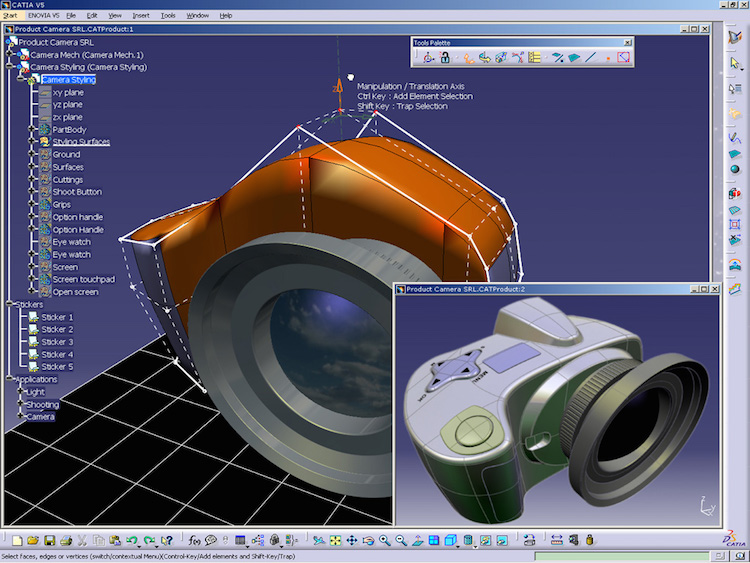
Image Credit: Wikipedia
Automotive or Aerospace designers and engineers often rank this CAD software high on their lists. Original equipment manufacturers or OEM’s also use it for design, surface modeling, and visualisation.
Special features:
- 3D Modeling
- Digital prototyping
- Highly detailed surface modeling and shape manipulation
- Virtually create and analyze products during development
Commonly used in the following industries:
- Aerospace & Aviation
- Automotive
- Shipbuilding
Especially handy for these jobs:
- Mechanical engineer, designer, and drafter
- Electrical engineer, design and drafter
- Industrial designer
- Product development engineer
3. Civil 3D.
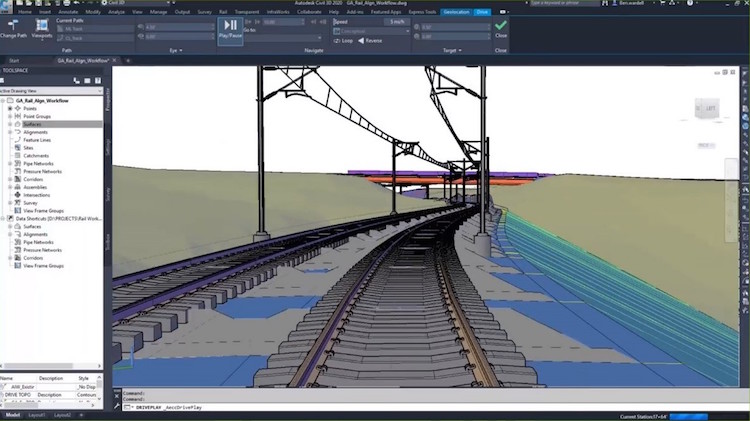
Image Credit: knowledge.autodesk.com
Though it was originally conceived as an AutoCAD add-on, this civil engineering staple is now a standalone software. Proficiency in this particular program is particularly sought after by employers in the civil engineering field, and with good reason. Civil engineers typically use it to plan, design, and manage their projects like land development, transportation, and wastewater management.
Special features:
- Corridor modeling
- Plan production tools ( plan, profiles & sections)
- Support for BIM (Building Information Modeling)
- Surface creation tools
- Terrain Grading
Commonly used in the following industries:
- Civil & Transportation engineering
- Oil & Gas
- Utilities
Especially handy for these jobs:
- Civil engineer, designer, and drafter
- GIS technicians
- Survey technicians
4. Creo.
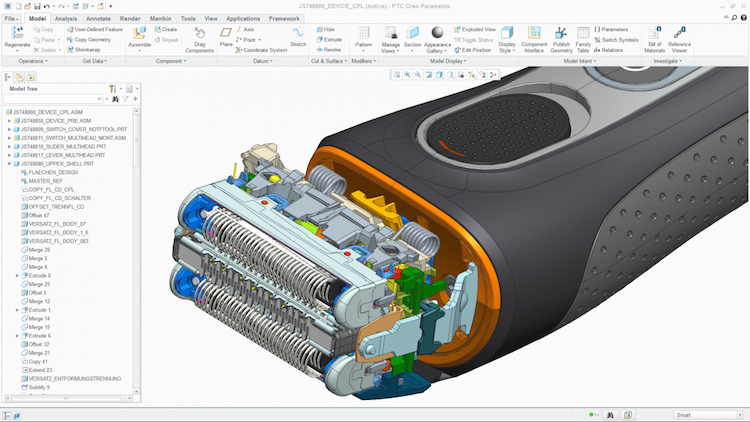
Image Credit: cadalyst.com
Some of the biggest companies in the world, including Coca-Cola, use this CAD software for their design requirements. It used to be known as Pro/Engineer.
Special features:
- 3D Modeling & Design
- Parametric surfacing
- Generative design
- Plastics part design
Commonly used in the following industries:
- Automotive
- Food & Beverage
- Industrial
- Manufacturing
- Plastics
- Product development
Especially handy for these jobs:
- Industrial, Sheet metal, Tool & die designers
- Mechanical engineer, designer, and drafter
- Product development engineer
5. Inventor.
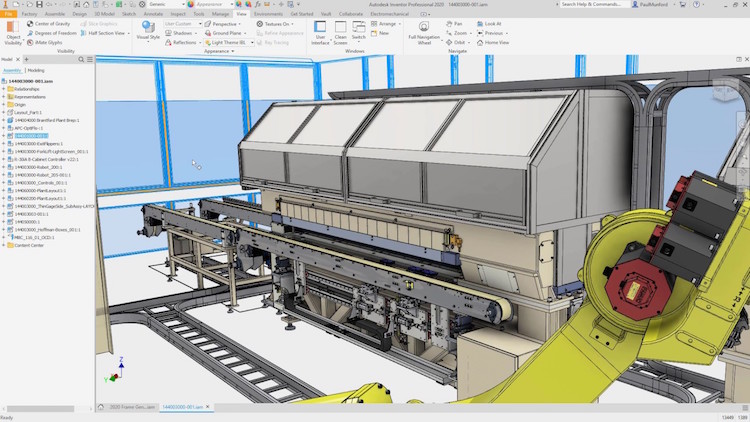
Image Credit: Youtube
SolidWorks’ biggest competitor is this 3D modeling software. CAD professionals apply this to engineering, mechanical design, and product development.
Special features:
- Parametric modeling for 3D objects
- Product data management
- 3D Solid Modeling
- Simulation
- Visualization
Commonly used in the following industries:
- Aerospace & Aviation
- Consumer products
- Industrial products
- Manufacturing
- Medical Device
- Oil & Gas equipment
Especially handy for these jobs:
- Industrial engineer
- Manufacturing engineer
- Mechanical engineer, designer, and drafter
- Product development engineer
6. Microstation.
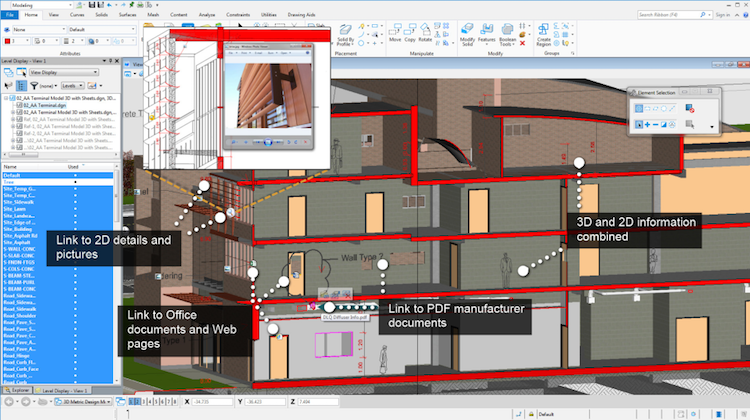
Image Credit: capterra.com
Like AutoCAD, architects and engineers use MicroStation to visualize, draft, and model projects. The Civil Transportation industry also frequently uses it for city and state transportation projects.
Special features:
- 3D Parametric Modeling
- Ability to visualize and analyze data on models
- BIM workflows
- Produce animations and renderings
Commonly used in the following industries:
- Architectural & Planning
- Civil water & wastewater engineering
- Construction
- Electrical & gas utilities
- Oil & Gas
- Process manufacturing
Especially handy for these jobs:
- Architects, architectural designer, and drafter
- Civil engineer, designer, and drafter
- Interior designer
- Transportation engineer
7. Revit.

Image Credit: cernsolutions.org
If you need a CAD professional for construction projects, it’s worth noting the demand for Revit-proficient ones grows in the industry every year. That’s quite natural, considering how this software supports all concerned disciplines like architectural, electrical, mechanical, and structural aspects.
Special features:
- 3D modeling and 3D visualization
- Construction documentation of the project
- MEP modeling and detailing
- Models components for building and fabrication
- Structural steel modeling
Commonly used in the following industries:
- Architectural
- Construction
- Engineering
Especially handy for these jobs:
- Architects, architectural designers, and drafters
- BIM Coordinator
- Electrical engineer, designer, and drafter
- Interior Architect, Interior designer
- Mechanical engineer, designer, and drafter
- Plumbing designer, HVAC designer, MEP designer
- Structural engineer, designer, and drafter
8. Siemens NX.
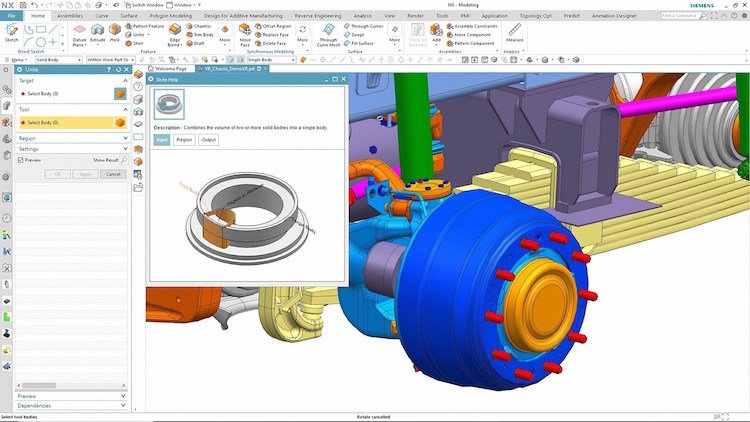
Image Credit: prnewswire.com
As with CATIA, Siemens NX is highly popular in the automotive and aerospace industries. Formerly Unigraphics, it’s used for design, manufacturing, and simulation.
Special features:
- 3D Modeling and plotting tools
- Advanced geometry creation tools
- Convergent Modeling
- Generative Engineering
- Parametric design
Commonly used in the following industries:
- Aerospace
- Automotive
- Consumer products
- Medical Manufacturing
Especially handy for these jobs:
- Manufacturing engineer and designer
- Mechanical engineer and designer
- Product development engineer and designer
9. SolidWorks.
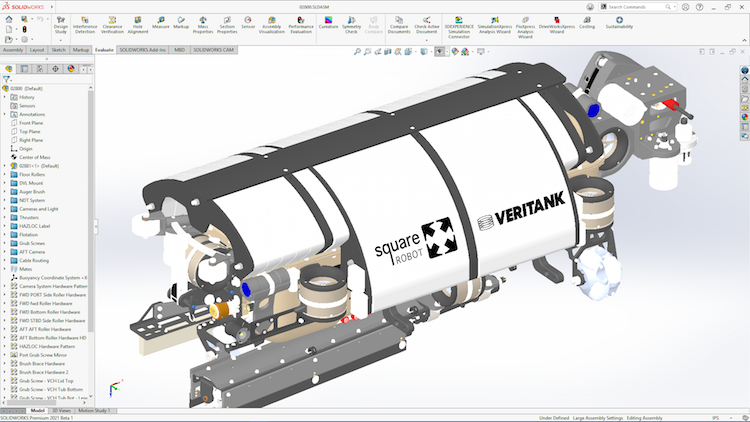
Image Credit: blogs.solidworks.com
Used heavily in the mechanical engineering and design industries, SolidWorks has a large community of users. It’s also the industry standard for product development.
Special features:
- 3D solid modeling
- Cost estimation, manufacturability checks
- Created with ease of use in mind
- Product data management
- Product design simulation
- Used by mechanical and electrical engineering departments
Commonly used in the following industries:
- Aerospace & Aviation
- Consumer products
- Industrial products
- Manufacturing
- Medical Device
- Oil & Gas
Especially handy for these jobs:
- Electrical engineer, designer, and drafter
- Industrial engineer
- Manufacturing engineer
- Mechanical engineer, designer, and drafter
- Product development engineer
Still clueless? Don’t worry, we can help you out.
Remote Staff has had more than ten years of extensive experience in the remote work industry. As a result, we have a rich pool of Filipino virtual staff for you to choose from. With a quick discovery call, we can also figure out what exact skills you need them to have.
Click here to book a callback today.